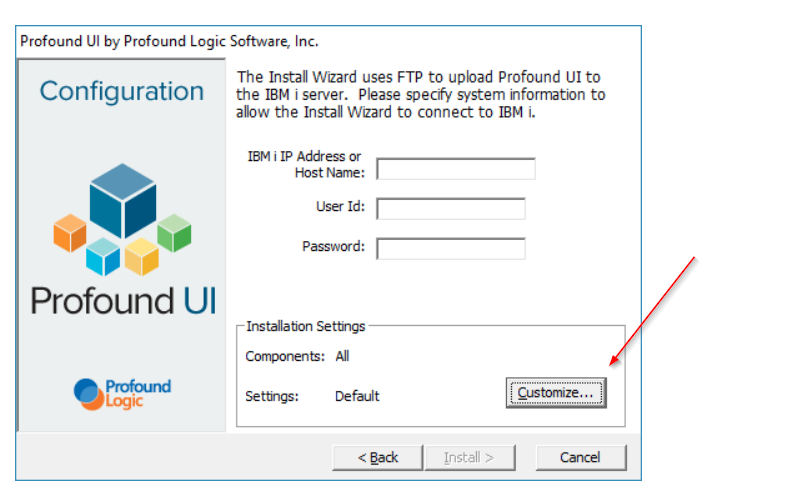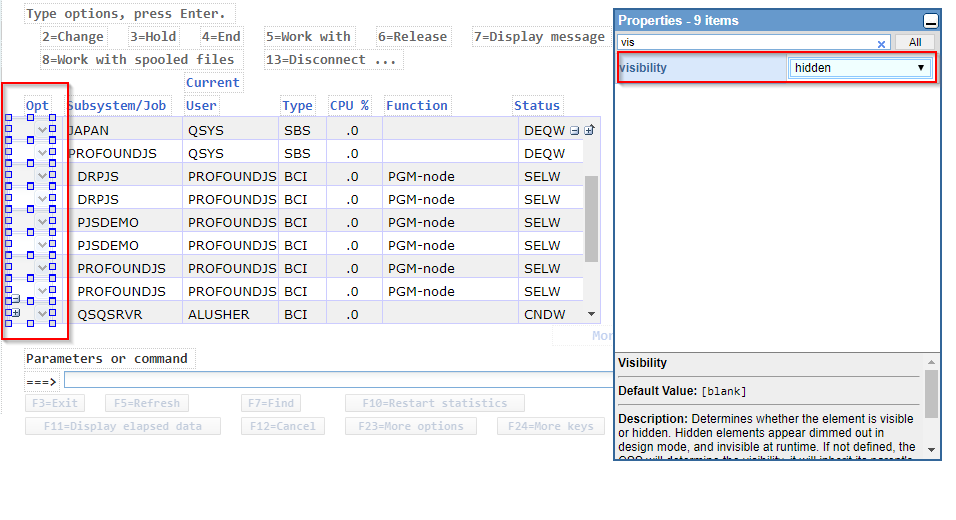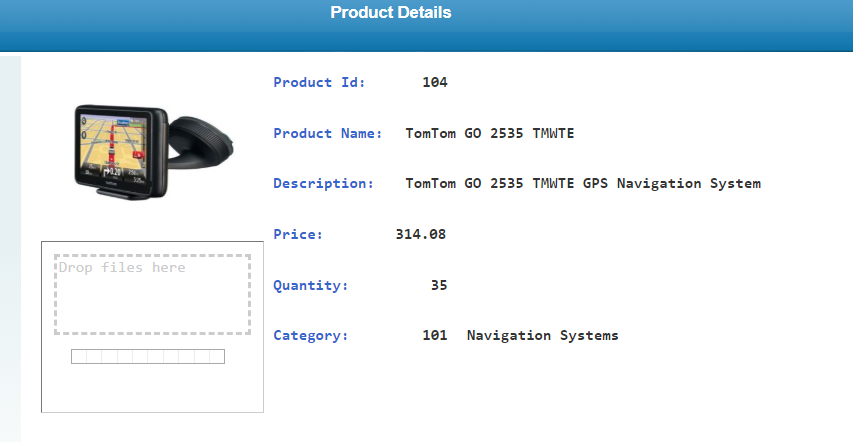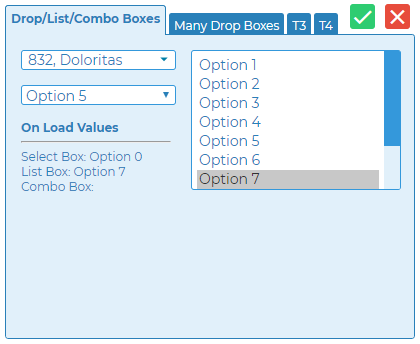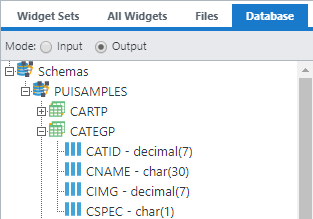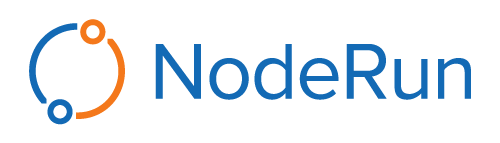Topics: Tips and Tricks, IBM i, Legacy Modernization, Profound UI, Profound Logic
Profound Pro Tip: Painlessly Passing Custom Widget Input Data to the Server
Profound Pro Tips is a blog series focused on issues that our support team receives and questions our Profound Logic customers have. Have a topic you’d like to see a Profound Pro Tip for? Please contact our team or leave us a comment below. We’re here to help!
Today’s Topic: Painlessly Passing Custom Widget Input Data to the Server
Profound UI provides dozens of useful widgets for application displays, but sometimes developers find it better to write their own or adopt widgets from other frameworks. The Custom Widget API makes that possible, but a common question is: how do you pass input from a custom widget to the server-side program?
The answer is: by binding an input field and writing custom JavaScript to read that input. This blog illustrates how to handle bound input fields on custom widgets. First, we look at code for creating a simple color-picker widget. Next, we discuss a limited solution that requires modifying an “onsubmit” method of every screen using the custom widgets. Finally, we study a solution that automatically passes the input data to Profound UI without needing to modify any “onsubmit” events.
All code for this article is available for download. See links at the bottom.
Topics: RPG Development, Application modernization, IBM i applications, Node.js, Profound.js, IBM i, RPG, AS400 modernization, IBM i Modernization, Agile modernization, iSeries, Legacy Modernization, Profound UI, AS 400, AS_400, Profound Logic
Profound Pro Tip: Using Genie Customizations to Configure Subfiles
Profound Pro Tips is a blog series focused on issues that our support team receives and questions our Profound Logic customers have. Have a topic you’d like to see a Profound Pro Tip for? Please contact our team or leave us a comment below. We’re here to help!
Today’s Topic: Using Genie Customizations to Configure Subfiles
Genie does not contain a built in option to automatically adjust your subfiles, but it is possible to use Genie Customizations to manually configure your subfile. Below is an example on how to modify your subfiles to submit a response when clicking on a row.
Topics: RPG Development, Application modernization, IBM i applications, Node.js, Profound.js, IBM i, RPG, AS400 modernization, IBM i Modernization, Agile modernization, iSeries, Legacy Modernization, Profound UI, AS 400, AS_400, Profound Logic
Profound Pro Tip: Adding Image Uploads to Genie Screens
Profound Pro Tips is a blog series focused on issues that our support team receives and questions our Profound Logic customers have. Have a topic you’d like to see a Profound Pro Tip for? Please contact our team or leave us a comment below! We’re here to help!
Today’s Topic: Adding image upload to Genie screens
You know that you can rearrange and beautify your 5250 screens using the Genie editor. But did you know you can add images that change based on the on-screen information and even add the ability for a user to upload new images? This blog post will show you how to add an image and upload option to an item description page.
Topics: RPG Development, Application modernization, IBM i applications, Node.js, Profound.js, IBM i, RPG, AS400 modernization, IBM i Modernization, Agile modernization, iSeries, Legacy Modernization, Profound UI, AS 400, AS_400, Profound Logic
Profound Pro Tip: Set a Default Value for a Bound Field
Profound Pro Tips is a blog series focused on issues that our support team receives and questions our Profound Logic customers have. Have a topic you’d like to see a Profound Pro Tip for? Please contact our team or leave us a comment below! We’re here to help!
Today’s Topic: Set a Default Value for a Bound Field
Depending on what you are looking to accomplish, the default value of a bound field can be set in numerous ways. In this Profound Pro Tip, we will be looking at setting the default value of a list box, combo box, and select box. Perhaps the easiest way to set a default value for a bound field is to do so in your RPG program, but this isn’t always practical or desirable for legacy programs. Here’s the alternatives this Profound Pro Tip will show, but remember, there’s plenty more ways to do this! Have an alternative way you like to use? Please let us and the community know in the comments below!
Topics: RPG Development, Application modernization, IBM i applications, Node.js, Profound.js, IBM i, RPG, AS400 modernization, IBM i Modernization, Agile modernization, iSeries, Legacy Modernization, Profound UI, AS 400, AS_400, Profound Logic
Profound Logic New Features: Database Field Properties & Calling Applications on NodeRun
The Profound Logic Product Development team has released a set of new product features for both Profound UI and Profound.js. Profound UI 6 fix pack 3 and Profound.js 4.10 are available for download with these new features.
Topics: RPG Development, Application modernization, IBM i applications, Node.js, Profound.js, IBM i, RPG, AS400 modernization, IBM i Modernization, Agile modernization, iSeries, Legacy Modernization, Profound UI, AS 400, AS_400, Profound Logic
NodeRun Guided Lab: Employee Data Application - Part 8
NodeRun is the newest Profound Logic product dedicated to making it easier for Node.js developers to create applications by moving development to a cloud-based environment. NodeRun comes with a full IDE with Visual Designer, editor, debugger, and Node.js already pre-installed. Some of NodeRun's most notable capabilities include design screens, the ability to develop and run application within the program, full debugging capabilities, the ability to install NPM packages, manage your own Node.js server, work with active sessions to see end-user activity, host database and built-in Database Explorer, a command-line terminal for full control of your space, as well as the ability to share and collaborate with other developers.
Getting started with NodeRun is quick and easy. All you need is a modern internet browser (Google Chrome, Mozilla Firefox, etc.) and that's it. Every NodeRun Space is free to build and comes with its own files, database, and server. To get started visit NodeRun.com create an account and begin developing, it's that easy!
This 8 part blog series will give you a set of exercises to help you build a Node.js applications that work with employee data. Last week we discussed how to Consume a Web Service, and this week, we will show you how to use NPM to be able to email your employee list application.
Topics: RPG Development, Application modernization, IBM i applications, Node.js, Profound.js, IBM i, RPG, AS400 modernization, IBM i Modernization, Agile modernization, iSeries, Legacy Modernization, Profound UI, AS 400, AS_400, Profound Logic
NodeRun Guided Lab: Employee Data Application - Part 7
NodeRun is the newest Profound Logic product dedicated to making it easier for Node.js developers to create applications by moving development to a cloud-based environment. NodeRun comes with a full IDE with Visual Designer, editor, debugger, and Node.js already pre-installed. Some of NodeRun's most notable capabilities include design screens, the ability to develop and run application within the program, full debugging capabilities, the ability to install NPM packages, manage your own Node.js server, work with active sessions to see end-user activity, host database and built-in Database Explorer, a command-line terminal for full control of your space, as well as the ability to share and collaborate with other developers.
Getting started with NodeRun is quick and easy. All you need is a modern internet browser (Google Chrome, Mozilla Firefox, etc.) and that's it. Every NodeRun Space is free to build and comes with its own files, database, and server. To get started visit NodeRun.com create an account and begin developing, it's that easy!
This 8 part blog series will give you a set of exercises to help you build a Node.js applications that work with employee data. Last week we learned how to create a details web service, and this week we will discuss how to Consume a Web Service.
Topics: RPG Development, Application modernization, IBM i applications, Node.js, Profound.js, IBM i, RPG, AS400 modernization, IBM i Modernization, Agile modernization, iSeries, Legacy Modernization, Profound UI, AS 400, AS_400, Profound Logic
NodeRun Guided Lab: Employee Data Application - Part 6
NodeRun is the newest Profound Logic product dedicated to making it easier for Node.js developers to create applications by moving development to a cloud-based environment. NodeRun comes with a full IDE with Visual Designer, editor, debugger, and Node.js already pre-installed. Some of NodeRun's most notable capabilities include design screens, the ability to develop and run application within the program, full debugging capabilities, the ability to install NPM packages, manage your own Node.js server, work with active sessions to see end-user activity, host database and built-in Database Explorer, a command-line terminal for full control of your space, as well as the ability to share and collaborate with other developers.
Getting started with NodeRun is quick and easy. All you need is a modern internet browser (Google Chrome, Mozilla Firefox, etc.) and that's it. Every NodeRun Space is free to build and comes with its own files, database, and server. To get started visit NodeRun.com create an account and begin developing, it's that easy!
This 8 part blog series will give you a set of exercises to help you build a Node.js applications that work with employee data. Last week we looked at how to list a web service within NodeRun, this week we are going to learn how to create a details web service.
Topics: RPG Development, Application modernization, IBM i applications, Node.js, Profound.js, IBM i, RPG, AS400 modernization, IBM i Modernization, Agile modernization, iSeries, Legacy Modernization, Profound UI, AS 400, AS_400, Profound Logic
Profound Logic Product Enhancement: Profound UI 6 fix pack 3 and Profound.js 4.10
This past week Profound Logic's Product Development team released a set of product enhancements for both Profound UI and Profound.js. Profound UI 6 fix pack 3 and Profound.js 4.10 are now available for download now!
Below are some of the highlights of the enhancements. To see a full list of updates, please visit our product update page.
Topics: RPG Development, Application modernization, IBM i applications, Node.js, Profound.js, IBM i, RPG, AS400 modernization, IBM i Modernization, Agile modernization, iSeries, Legacy Modernization, Profound UI, AS 400, AS_400, Profound Logic