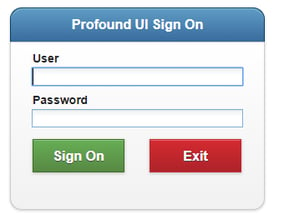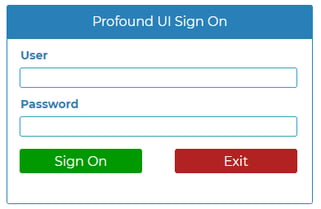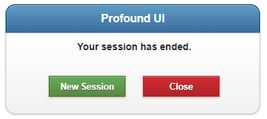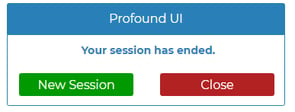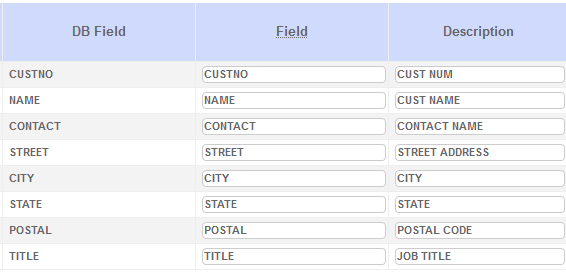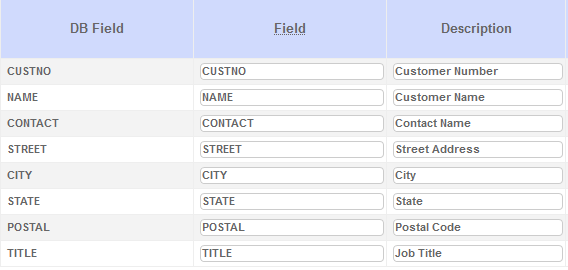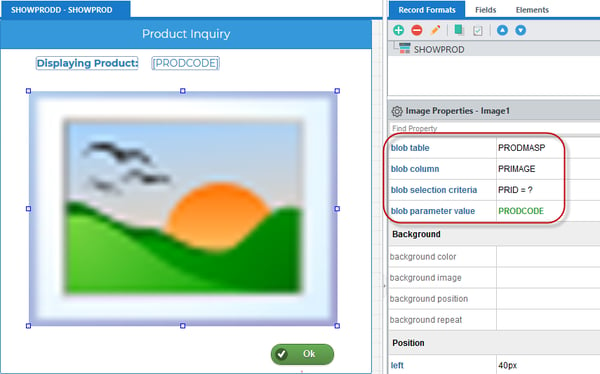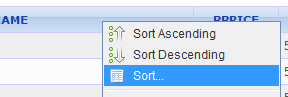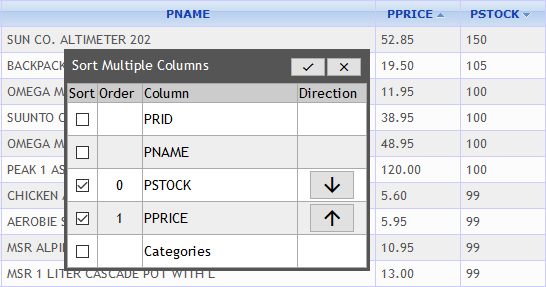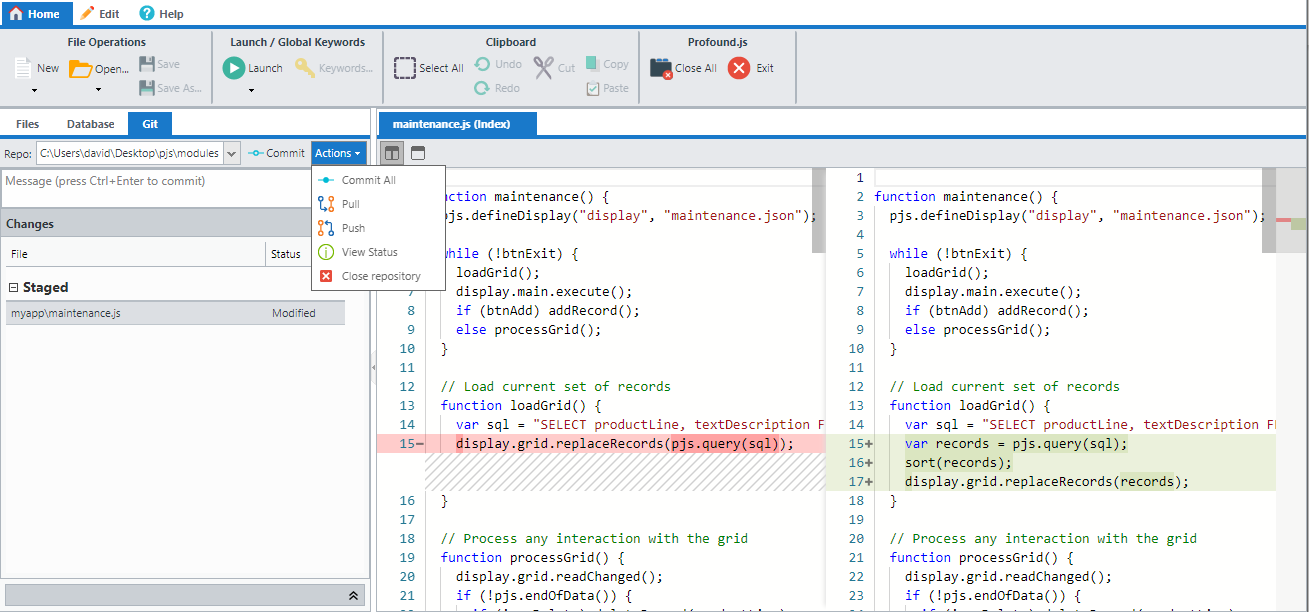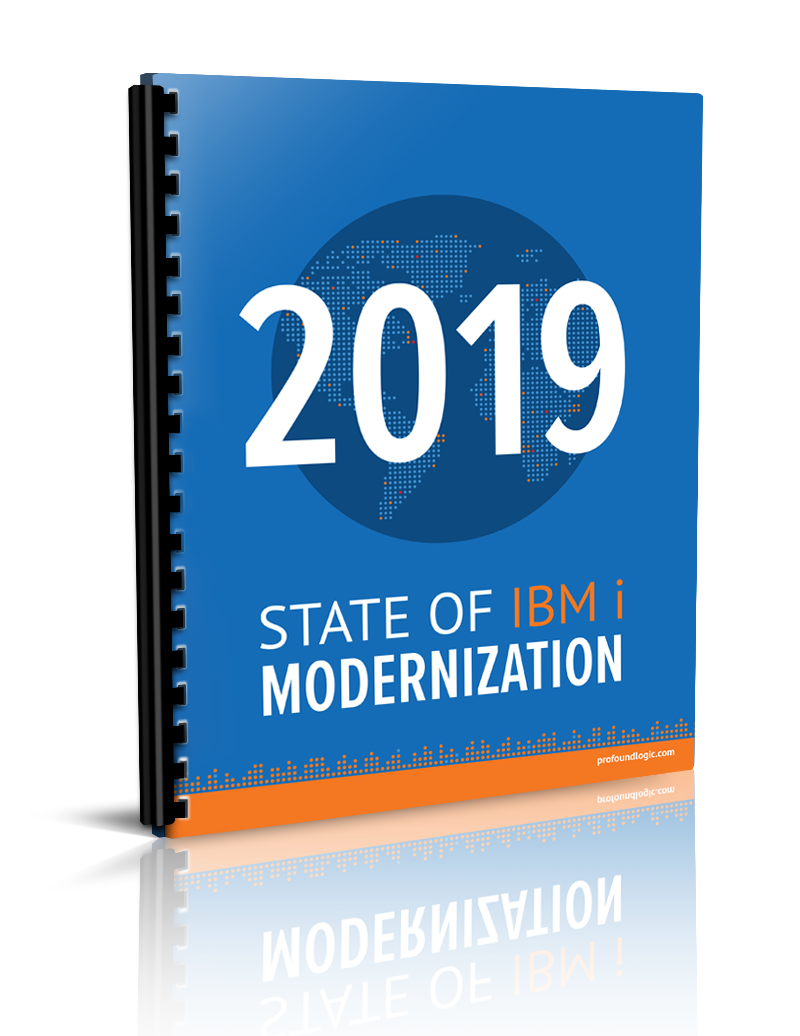This past week Profound Logic's Product Development team released a set of product enhancements for both Profound UI and Profound.js. Profound UI 6 fix pack 3 and Profound.js 4.10 are now available for download now!
Below are some of the highlights of the enhancements. To see a full list of updates, please visit our product update page.
Profound UI 6 Fix Pack 3.0/3.1 Enhancements
More Modern Styling in PUISCREENS
We have recently updated all the record formats within the PUISCREENS to use the same flat look theme that we’ve been shipping in the Blueprint widget set.
Here are a couple of screenshots so that you can see the differences.
Before: After:
Before: After:
Profound UI does not automatically replace your PUISCREENS when upgrading an existing installation. Existing customers, if you want to take advantage of the new look, you can recompile the PUISCREENS display file from the Profound UI 6 fix pack 3 source code by running the CRTDSPF command.
JumpStart Field Description Transform Function
We added a hook within the JumpStart generation process that gives you the ability to override the generated table descriptions.
Some reasons you would want to use this hook:
- Change description to lower case
- Fix Spelling
- Add/Remove/Fix abbreviations
For example, it’s not unusual in IBM i shops to have database tables with field descriptions that are abbreviated or all uppercase like this one:
With this new feature, you can write JavaScript code that transforms these descriptions. In this case, make the description lowercase, but uppercase the first letter of each word. Also, convert abbreviations like ‘num’ and ‘cust’ to full words like ‘number’ and ‘customer.'
pui.DbDescriptionTransform = function(fieldDesc) {
var lowerDesc = fieldDesc.toLowerCase();
lowerDesc = lowerDesc.replace(/cust\b/, "customer");
lowerDesc = lowerDesc.replace(/num\b/, "number");
lowerDesc = lowerDesc.replace(/\b./g, function(a) {
return a.toUpperCase();
});
return lowerDesc;
}
The \b code in the regular expressions means ‘word boundary.'
The result looks like this:
To use this hook click here.
Image Widget Can Load from a BLOB
Modern databases provide the ability to store binary data in columns called Binary Large Objects (BLOB for short). Customers often use a BLOB to store images that they’d like to view in the browser, but in older releases of Profound UI you had to manually write code to retrieve the BLOB data and store it in the IFS before it could be displayed. With Profound UI 6 fix pack 3, the image widget can open and view a BLOB directly.
In this example, the image of a product is stored in a BLOB column named PRIMAGE in the PRODMASP table. I can configure the image widget properties as shown to display it:
When run, the image contents are loaded from the BLOB and displayed in the image widget:
Added Grid Ability to Sort Multiple Columns
We’ve added a new capability to sort multiple columns simultaneously. This useful feature gives users more control over how data is presented on screen.
Users can set sort directions and set the primary sort column, secondary sort column, etc. Multi-sorting works for all grids, and many require no changes to take advantage of this feature. If a grid already has “Sort” enabled, then simply right-clicking a column heading and picking the new “Sort…” option displays a dialog for setting multi-sorting.
Once columns are chosen, clicking the check mark sorts the data.
That’s it! Each sorted column indicates that it is part of a sort via a triangle icon.
Profound.js 4.10.0 Enhancements
Git Integration for Profound.js IDE
The Profound.js IDE now features seamless integration with Git, the popular free/open source version control system. Users can now create Git repositories in the workspace, manage changes, make commits, integrate with GitHub, and more -- all without leaving the IDE.
Git integration is available in the Profound.js IDE for Windows, Mac, and Linux. Support is planned for IBM i in the future.
For more information, see the documentation here.
Please visit our product update page for the full list of enhancements within Profound UI 6 Fix Pack 3.0 and Profound.js 4.10.0.