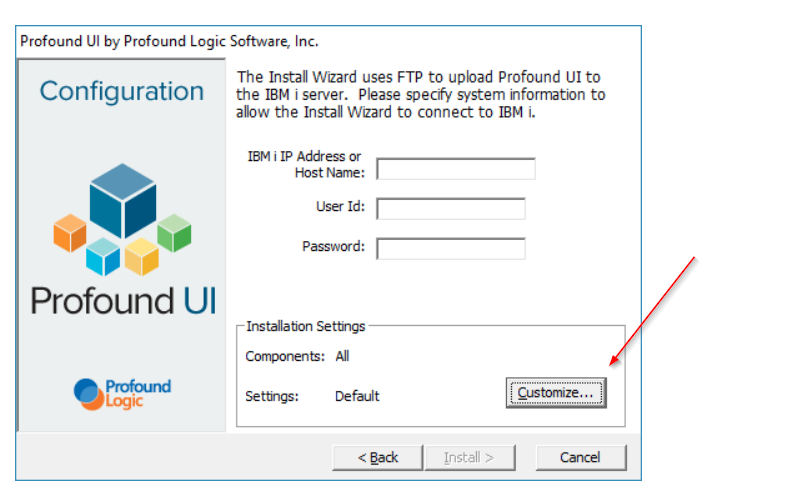Topics: Tips and Tricks, IBM i, Legacy Modernization, Profound UI, Profound Logic
As a company trying to move people off of AS/400 terminal screens of the 80s, we're happy to see them modernize to any type of graphical interface. They look better than the green screens every time but nowadays even GUIs can look outdated. In this blog we're taking a step back to look at how UI design has progressed through the ages.
Topics: Events & Education, Tips and Tricks
Profound Tips and Tricks: Adding a Context Menu to a Subfile Grid
We often get asked, either in our user forums or during training, if it’s possible to add a right click menu (also known as a ‘context menu’) to our Subfile grids. Yes, it is possible... I would even go so far as to say it’s pretty simple!
Topics: Tips and Tricks
The IBM i Sky Is Falling? Not Anytime Soon, According to Experts.
Hearing someone proclaim "The IBM i platform is on its last leg!" is something I had to get used to when I first started working at Profound Logic. I had experience working with Microsoft and Oracle, and knew those platforms weren't going away anytime soon. But IBM i?
After a year with the company and several of these "sky is falling" claims from so-called experts, however, it quickly became clear to me that the prognostication about the demise of the IBM i wasn't accurate at all.
Here's the short of it: The AS/400 is several decades old, as is the RPG programming language. Therefore, according to these experts, the platform can't possibly be modern enough to support the needs of modern businesses.
And in that context, they're right - The AS/400 can't. But the IBM i can!
Topics: RPG Development, Events & Education, Tips and Tricks
Handling Multiple Companies and Divisions within Atrium
Atrium is a browser based menu portal that allows you to reproduce your entire green screen menu and display it as a tree or accordion format. A user can click a menu item which starts a Genie interactive session. Genie then runs a macro which navigates though the green screen menus until it arrives at the target screen. The navigation occurs very quickly, is not visible to the user and is a very effective way to modernize and simplify access to an ERP application running on IBM i.
Recently, we have come across situations where there are multiple companies or divisions within an application. The green screen menus may allow a user to enter a company number or similar which changes the library list, thereby changing the company. A Genie macro is certainly able to detect the company field and populate a company number but there is no built-in method to choose a specific company when running an Atrium menu item. However, this can be accomplished using a little bit of JavaScript code, along with a new Atrium feature that allows you to execute JavaScript code from within a Genie Macro.
Topics: Tips and Tricks
3 Guidelines For Delivering Power-Packed Enterprise Mobile Applications
As the demand for mobile enterprise applications in your business grows, and you feel the pressure to deliver, it becomes vital to make those applications as impactful as possible. But when you're a traditional RPG developer with no or limited mobile development experience, it can be overwhelming. In fact, you could be tempted to simply make your desktop applications responsive. If you’re still using green screens, you may even be tempted to use a mobile emulator for 5250. However, are those the best choices for your mobile application design?
Experts say ‘no’. While responsive desktop apps and emulators might be a tempting shortcut, you could also be robbing your end users of the elements they need to get the most from your apps. The good news is that there are many ways to deliver high-impact mobile applications, even if you have limited or no mobile development experience, thanks to rapid-development tools like Profound Mobile.
Here are three tips for designing mobile applications that have staying power:
Topics: Mobile Development, Tips and Tricks
I wanted to do a series of blog posts about more advanced conversion theme functionality. This is an area that we get questions on quite often. So in this series of posts, I will lay out some examples of things you can do in conversion themes with a little bit of code. (You can see part one of this series here and part two here.)
Topics: Tips and Tricks
Using All-in-One Display Files, Part One: Pros and Cons
Earlier this year, we announced the arrival of All-in-One Display Files. This new feature in our Profound UI Suite simplifies the management of applications that can be presented in both green-screen interfaces and Rich user interfaces. We added this functionality because many of our customers have end users who work on both 5250 green screen and Web versions of their applications. In some cases, we have offered tools for another ISV to modernize their software, but a portion of their customers still uses the 5250 green screen version. In this case, maintaining both versions can be a real pain and change management becomes complicated. Our All-in-One Display Files feature changes that!
Topics: Tips and Tricks, New Features, Product Announcement
Hi everyone! For this week's tips & tricks blog, I'm going to cover using Layouts in the Profound UI Visual Designer.
Topics: Tips and Tricks
Tips & Tricks: Automatically Open an E-mail Client in an Application
A common subfile column for customer or personnel data is an e-mail address. Using the ProfoundUI Rich Display, you can make the address a hyperlink that when clicked will open your e-mail client with the “send to” populated. In this example, we added a grid to the canvas for a simple three column subfile. First Name, Last Name and E-mail Address make up the data we’re going to display.
Topics: Tips and Tricks