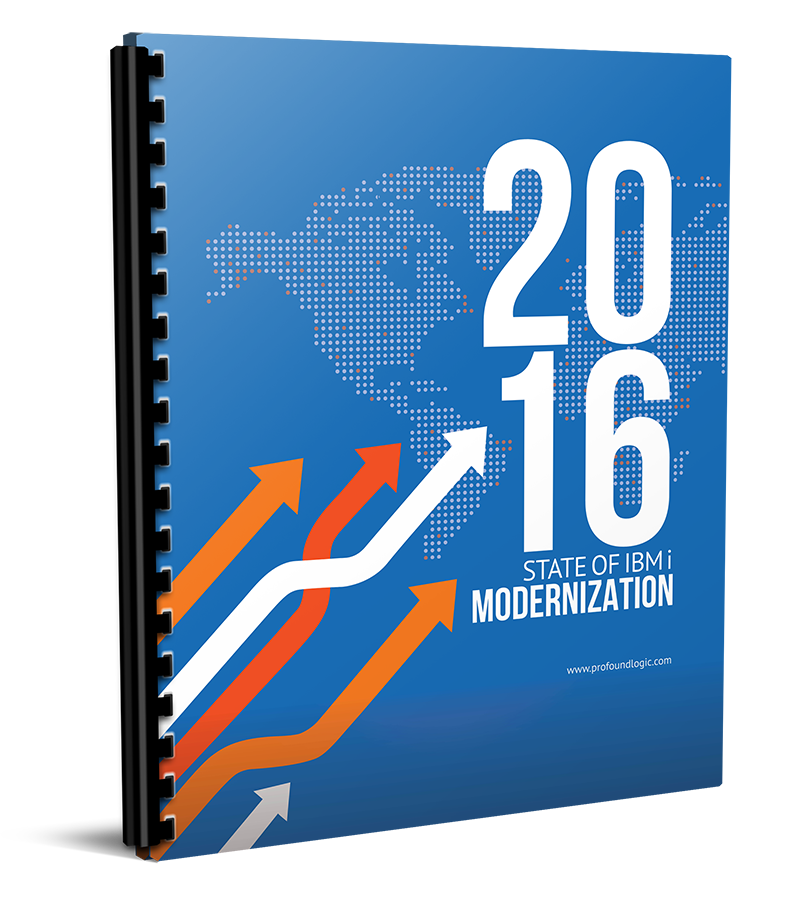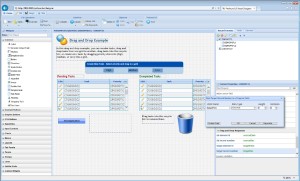Recently, I wrote an article for the Cognitive Computing and AI edition of the COMMON Connect digital magazine. They asked me to discuss my thoughts on cognitive solutions and how Profound Logic was tackling the use of AI in the real world. I broke down the three stages when it comes to developing a cognitive project and also gave an example of a Watson visual recognition app I created. This blog also includes an interactive NodeRun embed that allows you to explore the code and implement your own cognitive proof of concept application.
Alex Roytman
Recent Posts
Building A Real-World Cognitive Solution with NodeRun
Topics: RPG Development, Application modernization, IBM i applications, Node.js, Profound.js, IBM i, RPG, AS400 modernization, IBM i Modernization, Agile modernization, iSeries, Legacy Modernization, Profound UI, AS 400, AS_400, Profound Logic
Recently I purchased the brand new Model 3 from Tesla. This fully electric vehicle is smaller and more affordable than Tesla's original Model S. But - being the techie that I am - I was REALLY drawn not only to the fully electric motor, but the advanced software capabilities that Tesla has in their vehicles. In fact, I'd go so far as to say that the Tesla cars are more software than car!
Topics: Node.js, Profound.js, IBM i, IBM i Modernization, iSeries, AS 400, AS_400, Profound Logic, Model 3, Tesla
 |
|
Alex Roytman meets with IBM's Business Architect for Application Development, Tim Rowe, at IBM's 'Driveway to Watson' Event
|
Earlier this month, IBM and COMMON held an eye-opening event in Rochester, MN, the home of IBM i.
The 2-day event, cleverly named “IBM i Driveway to Watson” introduced IBM customers and business partners to BlueMix Cloud and Watson AI capabilities, all from an IBM i operating system perspective. Customers from all over the world were able to see firsthand how IBM i applications can integrate with cloud and artificial intelligence technologies.
A variety of topics were covered, including Agile Development, Open Source, Design Thinking, Data Analytics, and Web Services.
Topics: Node.js, IBM i Modernization, IBM Watson
The last few years have seen many advancements in tools and approaches for modernizing green screens and developing new, modern web UIs. But does that mean that the majority of businesses using IBM i have actually transformed their green screens? If not, what impact have legacy applications and development processes had on today's businesses?
We recently conducted a survey to uncover the “State of IBM i Modernization”. Over 400 companies replied to the survey, and the results were eye-opening. Here are some highlights:
- Technical users (developers, analysts) have a mostly positive view of the platform, but maintaining outdated interfaces and code is a major productivity roadblock.
- Although most companies surveyed reported that the majority of their business applications run on IBM i, their management (VP and C-level) believes that the platform is “old” and “outdated” because of the use of green screens.
- Both technical and business users are very concerned that they will lose developers in the coming years, and that training new employees on green screens will be a challenge.
Topics: RPG Development, 2016 Survey, Enterprise Modernization, Application modernization, IBM i applications
Handling Multiple Companies and Divisions within Atrium
Atrium is a browser based menu portal that allows you to reproduce your entire green screen menu and display it as a tree or accordion format. A user can click a menu item which starts a Genie interactive session. Genie then runs a macro which navigates though the green screen menus until it arrives at the target screen. The navigation occurs very quickly, is not visible to the user and is a very effective way to modernize and simplify access to an ERP application running on IBM i.
Recently, we have come across situations where there are multiple companies or divisions within an application. The green screen menus may allow a user to enter a company number or similar which changes the library list, thereby changing the company. A Genie macro is certainly able to detect the company field and populate a company number but there is no built-in method to choose a specific company when running an Atrium menu item. However, this can be accomplished using a little bit of JavaScript code, along with a new Atrium feature that allows you to execute JavaScript code from within a Genie Macro.
Topics: Tips and Tricks
Using All-in-One Display Files, Part Two: Putting the Feature to Work
Read part one of this series here.
Topics: RPG Development, New Features
Using All-in-One Display Files, Part One: Pros and Cons
Earlier this year, we announced the arrival of All-in-One Display Files. This new feature in our Profound UI Suite simplifies the management of applications that can be presented in both green-screen interfaces and Rich user interfaces. We added this functionality because many of our customers have end users who work on both 5250 green screen and Web versions of their applications. In some cases, we have offered tools for another ISV to modernize their software, but a portion of their customers still uses the 5250 green screen version. In this case, maintaining both versions can be a real pain and change management becomes complicated. Our All-in-One Display Files feature changes that!
Topics: Tips and Tricks, New Features, Product Announcement
Profound UI Tips & Tricks: Searching Properties in the Profound UI Visual Designer
Topics: Tips and Tricks
Our trip to the COMMON conference this year was both business and pleasure. We brought out the entire team to Orlando, FL to bond and celebrate. After delivering a record quarter (3x over the same period last year), we had to kick loose just a little bit, so we can come back even better and stronger!
Topics: Events & Education
Defining ‘Openness’ in IBM i Modernization Products
Topics: RPG Development, Press Release, Tips and Tricks