 I added a couple of commonly requested features to our DDS Conversion Module for Profound UI 5.0, so I thought I would post a preview. I spend the majority of my time working with customers who are doing conversions so I think these enhancements will benefit all.
I added a couple of commonly requested features to our DDS Conversion Module for Profound UI 5.0, so I thought I would post a preview. I spend the majority of my time working with customers who are doing conversions so I think these enhancements will benefit all.
Both enhancements are related to the conversion of subfile options. As you know, the conversion process can locate constants on your screen that denote option codes for your green screen subfiles. These options can be used to transform your option fields on each row of your subfile into either dropdown or combo boxes. There were just a couple of pieces missing.
Character Subfile Option Codes
The first is the simplest. The existing conversion process would only recognize numeric option codes, things like “2=Edit 5=Display”. While this does cover most cases, many customers have alpha codes as well, for example “P=Print”. All you need to do is add one line to your conversion theme.
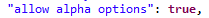
This one setting will tell the conversion engine to look for alpha codes as well.
There are a couple of things to keep in mind. First, by allowing alpha codes, there is a slightly higher chance of “false positives”, meaning the conversion picks up something as a subfile option that is not. This risk is negligible for the most part.
Secondly, it will not detect subfile options with an alpha code that begins with the letter “F”. Remember, the conversion process uses pattern recognition to identify various screen elements. One of the primary identifiers for conversion of function keys into buttons or links is to look for the letter “F” and an “=” in a constant. By ignoring options beginning with the letter “F”, this eliminates the risk of incorrectly detecting function keys as subfile options.
Check back next Tuesday for part 2 of the DDS conversion enhancement.




