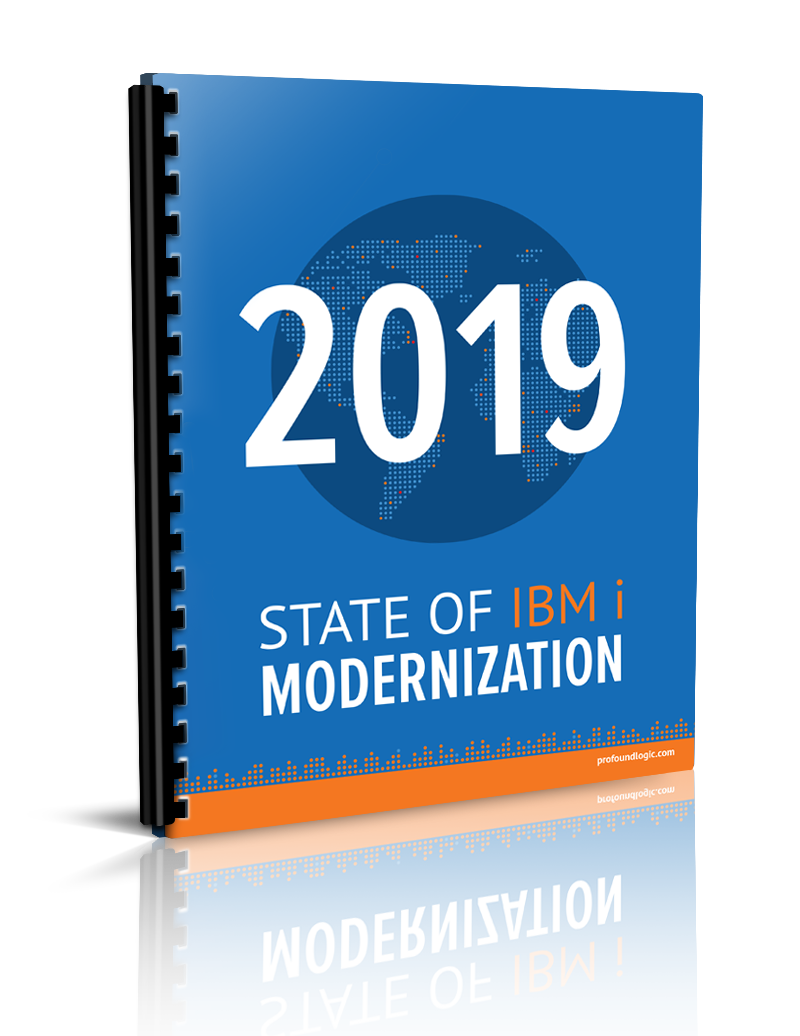Updates: Profound UI Version 6, Fix Pack 6.0
Our team has been hard at work updating our products and services. See the latest updates for Profound UI Version 6, Fix Pack 6.0.
Properties Window Help is Resizable
In Visual Designer and Genie Designer the properties window’s help section is now resizable, making it easier to read the help on some properties:
Added Ability to Style Combo Box Widget with CSS Classes
Styling of the Combo box widget is now handled by CSS classes, including the icon images. This allows customers to create their own look and feel and easily apply it through the widget’s CSS Class property.
In this example, the blueprint classes are being applied using the CSS class property
To demonstrate how changing the CSS affects the widget, we’ll use the default style. The current code of the pieces we’ll change look like this:
Changing the css for the border and background colors, and changing the image for the arrow icon results in this (changed lines indicated by arrows):
Added Ability to Style Date Field Widget with CSS Classes
Styling of the Date Field widget is now handled by CSS classes, including the icon images. This allows customers to create their own look and feel and easily apply it through the widget’s CSS Class property.
In this example, the blueprint classes are being applied using the CSS class property
To demonstrate how changing the CSS affects the widget, we’ll use the default style. The current code of the pieces we’ll change look like this:
Changing the css for background colors, and changing the image for the calendar icon results in this (changed lines indicated by arrows):
Visual Designer Zoom
We’ve added the ability to zoom the design canvas in and out. Now you can achieve more precise designs using the mouse:
Designing for larger format screens is easier by zooming out: