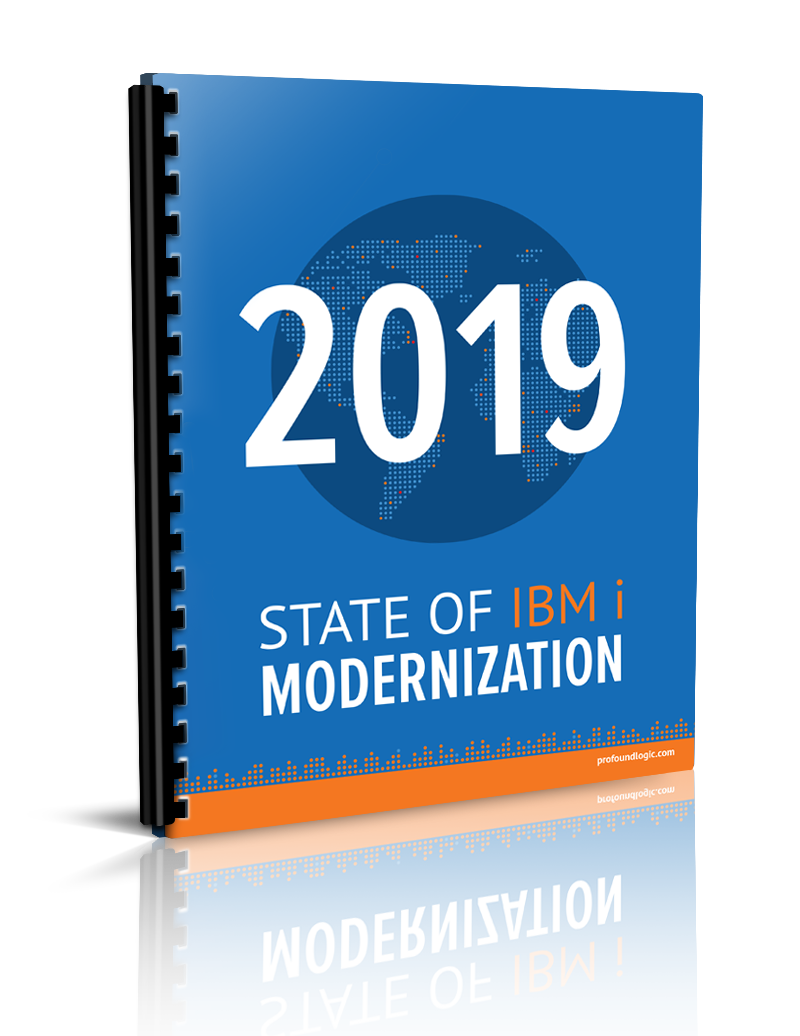Profound UI Version 6, Fix Pack 5.0
Our team has been hard at work updating our products and services. See the latest updates for Profound UI Version 6, Fix Pack 5.0 and Profound Mobile.
Improvements to Widget Sets UI
The widget sets UI in the Profound UI, Profound.js, and NodeRun.com designers has been improved to make it easier and more efficient to create custom widget sets.
Widgets can now be copied directly from one set to another and edited directly within the widget set panel using new right-click menu options:
The Edit Properties option brings up a window that can be used to update the widget properties:
This saves a lot of time compared to prior releases, where widgets had to be dragged from the widget set to the design canvas, edited, and then re-added to the widget set.
Upload Folder Option Added to Profound UI and Profound.js Designers for IBM i
Profound UI Version 6, Fix Pack 5.0, Profound.js 4.14.3
Users of the Profound UI and Profound.js Designer for IBM i can now upload entire directories at once from the PC to the server file system using a new right-click option in the Designer’s Files tree. Previously this functionality was only available in Profound.js for Windows/Mac/Linux and on NodeRun.com.
Query Remote Databases in Profound UI
Profound UI Version 6, Fix Pack 4.0
Database-driven widgets are no longer restricted to using the local IBMi connection. This release adds the property remote system name. Here you can specify the name of a remote IBM i system to which the widget will query.
The default value for this property is ‘Local’, meaning it can be left blank and the widget will use the local connection as usual.
Multiple Selections in File Tree
Profound UI Version 6, Fix Pack 5.0
You can now select multiple items in the Designer Files tab. Upon right-clicking, an adaptive context menu is opened depending on the types of items selected. Actions such as copy or cut can be performed on many items at once this way.
We’ve also included support for multi drag-and-drop. Begin a drag from any selected item and the whole group will come along as well.
To take advantage of this new feature, ctrl + click can be used to add or remove individual items from the selection, Shift + click selects a range of items, and items above and below can be selected by holding shift and pressing up or down.
Tab to Move Focus
Profound UI Version 6, Fix Pack 4.0
Support for tabbing has been added to the Designer’s widget canvas and properties window.
When not in a dialog, pressing tab will cycle forward through the active widgets in the order which they were placed. Shift + tab cycles backward.
While editing a property value in the properties window, the tab key can be used to focus the next property down. Likewise, shift + tab focuses the property above.
Clear Button in Widgets Filter
Profound UI Version 6, Fix Pack 4.0
A Clear button has been added to the widgets filter. It is represented by an X located to the right of the filter text box. Clicking this button will remove the current filter and bring all widgets back into view.
More Keyboard Shortcuts
Profound UI Version 6, Fix Pack 5.0
Several additional keyboard shortcuts have been added to Profound UI.
- Ctrl + D - Duplicate all currently selected widgets
- Ctrl + ` - Toggle expand/collapse of the terminal panel
- Delete file tree items with the Delete key
- The file tree can be navigated through use of the arrow keys. Folders can be expanded and collapsed with the left and right key. Navigating while holding shift selects the item, appending to the current selection if there is one.
Custom SQL Support for Charts and Maps
Profound UI Version 6, Fix Pack 3.2
Charts and Maps can now load data from custom SQL queries, giving more flexibility without adding undue complexity:
Paging and Search in Visual Designer Open Source Member Dialog
Profound UI Version 6, Fix Pack 5.0
On this dialog, you can enter a "*" wildcard pattern in the "Search Member Name or Text" field to search for all members where either the member name or text matches that pattern. The "*" wildchard character can be in any position; e.g. "A*" or "*A" or "A*B" or "A*B*C", where "*" matches any one or more characters. This makes it easy to find the source member you're looking for.
For example, search on "*CUST*" could result in the list below.
Also, paging has been implemented to improve performance, so that the you do not have to wait for a long list to load. There are 20 rows per page displayed. You can use the control buttons to go First Page, Next Page, Previous Page, Last Page, or a specific page number.
Rich Display Open Access Handler: Support for Fields Larger than 32K.
Profound UI Version 6, Fix Pack 4.0
It's often useful to provide very large fields to Rich Displays, but unfortunately there's a 32k limit to the size of a DDS record format. To solve this problem, Profound UI now provides a procedure called profoundui_overrideValue() that will work for bound fields that are larger than 32k. The procedure prototype is defined in /COPY member PROFOUNDUI/QRPGLEINC, PUIRDF. The procedure is exported from service program PROFOUNDUI.
In this example, all fields in the 'map' record format are sent via Open Access normally, except the 'CHARTXML' field, which has been overridden to use data from a 100k varchar field.
Universal Display File Open Access Handler Supports Fields Larger than 32K.
Profound UI Version 6, Fix Pack 4.0
Profound UI now provides a procedure called universal_overrideValue() as an way to send data for very large fields (size greater than 32K) to a Universal Display File. The procedure prototype is defined in /COPY member PROFOUNDUI/QRPGLEINC, PUIUNI. The procedure is exported from service program UNIVERSAL.
In this example, all fields in the 'map' record format are sent via Open Access normally, except the 'CHARTXML' field, which has been overridden to use data from a 100k varchar field.
Profound UI Mobile
Profound UI Mobile Client and PhoneGap-style mobile apps
Profound UI Version 6, Fix Pack 4.0
Now, your JavaScript and CSS files can be added to the Profound UI installation so that they are globally loaded and available for use on all rich displays within your mobile applications. To do this, place files into directory:
/www/{instance_name}/htdocs/profoundui/userdata/extension/mobile
For more details, see https://docs.profoundlogic.com/x/doD2Ag.
Profound UI Mobile Client
Profound UI Mobile Client Version 2.7.0
The Cordova screen orientation plugin is now included in the Profound UI mobile client. This plugin allows your JavaScript code to control – on the fly – what orientations the mobile device can use (e.g., portrait, landscape, or any).
It’s as simple as coding
screen.orientation.lock('portrait');
to prevent your rich display from being rotated to landscape, or
screen.orientation.lock('landscape');
to instantly rotate the display to landscape mode.
For more details, see https://github.com/apache/cordova-plugin-screen-orientation/blob/master/README.md.