Version 6 Fix Packs 10.0 – 11.0
Our team has been hard at work updating our products and services. See the latest updates for Profound UI:
Control Over Genie Workstation Suffixes
Genie has always let you specify a workstation name and a suffix if there are duplicate names. For example, you can use a URL such the following:
http://your-ibmi:port/profoundui/genie?workstnid=DSP&suffixid=1
This uses workstation named DSP. If it is not available, it will use DSP1, then DSP2, and so forth.
With Profound UI 6, fix pack 10.0, you have greater control over the suffixes that are assigned. In your httpd.conf you can specify a list of suffixes to try, for example:
SetEnv PUI_WORKSTN_SUFFIXES "ABC123"
With this option and the URL above, it will try workstation DSP, then DSPA, DSPB, DSPC, DSP1, DSP2 and DSP3. If none of these are available, it will give up. In the case where you don’t want it to try without the suffix (i.e., never use just “DSP”) there’s another new option.
SetEnv PUI_TRY_WITHOUT_SUFFIX N
By default, Genie always tries without any suffix first, but if you set the above option, it will always use a suffix. More information can be found here: https://docs.profoundlogic.com/x/CYA3B
Database-Driven Widgets Support Joins with Multiple Tables
Rich Display File sessions have long supported Database-Driven widgets—grids, drop-downs, charts, and auto-complete for textboxes. These widgets allow developers to display data without programming server-side logic. However, getting data to load from multiple tables was cumbersome. New in Version 6 Fix Pack 10.0 is a tool making it easy to load data from multiple database tables.
Loading data from multiple tables is now a matter of making a few clicks and dragging-and-dropping the to define the relationship between the tables.
In Visual Designer you can now specify multiple tables for data:
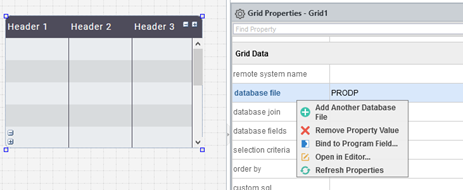
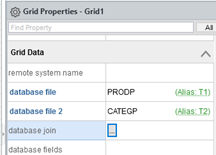
Also, defining the relationship between the tables (the join) requires no programming knowledge—just drag and drop from a column in one table to one in another:
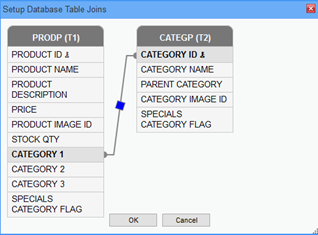
As before, you can pick which columns to use from the table. However, now with joins you can see columns from all the selected tables:
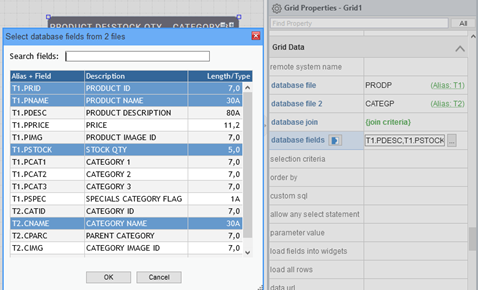
All the information needed to setup a Database-Driven widget is conveniently there in Visual Designer.
Like in the past, Profound UI handles the logic for building the SQL statement on the server-side allowing for useful output:
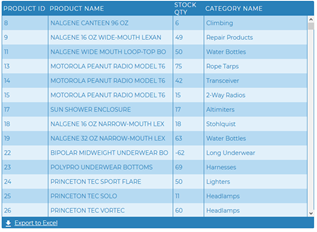
Week Number Property
The Date Picker widget can now show a column with the week number. To enable, set the “show week number” property to true.
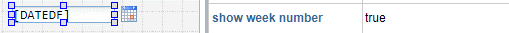
The default setting calculates the week number within the year: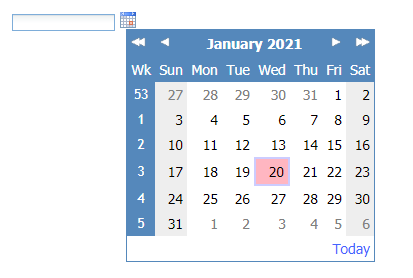
Additionally, different time values for the Week Number can be setup via the new API, pui["week number calculator"].
Grid Widget Loading Animations
Loading grids now have animations. These will be sized according to the grid’s size and can be as small as 35x35 pixels or as large as 100x100 pixels.
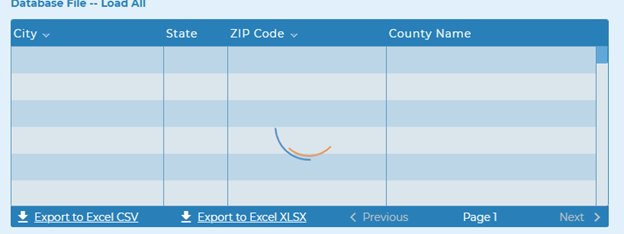
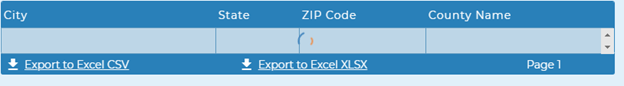
Improve the Nodes.js Templates So That the Generated Code Can Run In "case-sensitive" Mode
Prior to this version, Profound.js code generated by the Jumpstart templates must run in "compatibility" mode, since the fields defined in the generated Rich Display File are in uppercase, and the fields as referred to by the Profound.js code are in lowercase. Also, the case of some control field names (such as "btnExit") did not match between the Rich Display File and Profound.js code, requiring "compatibility" mode. Starting with Profound UI 6 fix pack 11.0, the database fields in both the Rich Display File and the Profound.js code are generated in lowercase, and the case of all control fields (such as “btnExit”) will match between the Rich Display File and Profound.js code. This lets you run your Profound.js application in the (preferred) "case-sensitive" mode.
Below is an example of the new generated Rich Display File and Profound.js code from the "Subfile" template, using Language option of "Node.js". The file CUSTADRP has field CUSTNO.
Rich Display File:
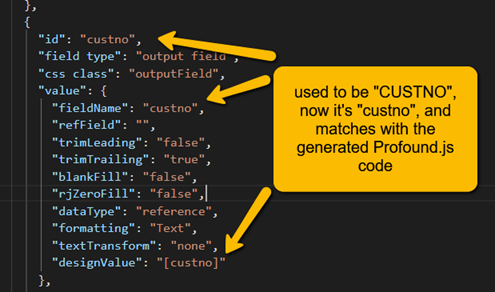
Profound.js code:
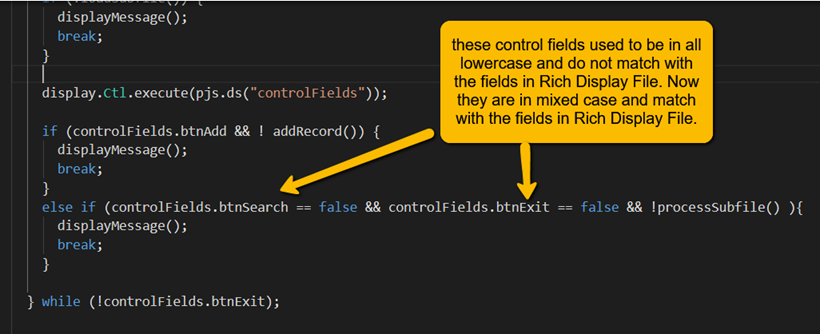
Support for 5250 Pull-down Menu Bars
Genie now supports the green-screen menu bar feature, such as those that would be created with the MNUBAR and PULLDOWN DDS keywords. Here’s an example of how this looks in Genie with the Classic skin:
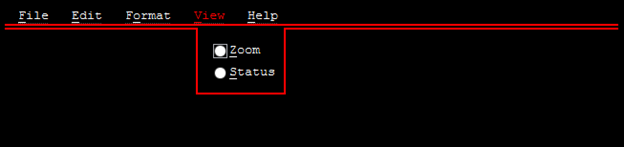
Support for 5250 menu bars and drop-down menus is also provided in Genie Macros, allowing you to script actions from both XML-style macros and Atrium.
More information can be found here: https://docs.profoundlogic.com/x/T4AM




