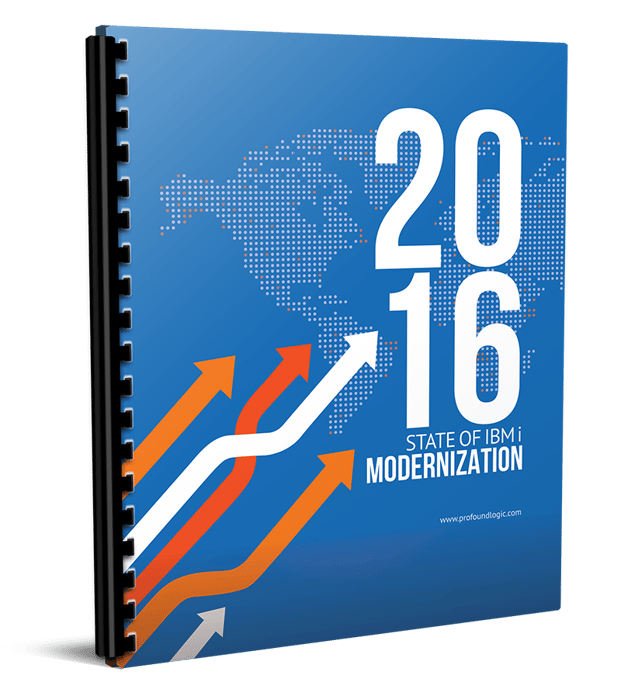If your business applications run on a green screen, no matter how effective they are, they can be considered "outdated" by today's standards.
There is over 30 years of advancements in the UI/UX technology space that your green screen can be missing out on, partly in fact because it is forced to run on a 5250 emulator that was created in the 1970's. With the advancements in UI/UX technology, we now live in a digital age where graphical user interfaces are not only desired by companies, they are the standard.
Business' are looking for solutions that can take their existing RPG applications from the 5250 and put it onto both web and mobile devices, quickly and effectively. Some of the benefits of moving to a more modern graphic UI are:
- Extend the value of the IBM i platform to the modern workforce.
- Make end-users more productive and efficient with applications that are easy to learn and use.
- Eliminate the perception of outdated applications.
- Maintain competitive advantages of your home grown solutions.
- Increase application adoption, reducing application training time and costs.
So How do you go about modernizing your outdated green-screen? The Profound UI suite of tools can help make that process smooth and effortless. We use two methods to help with this conversion:
1. DDS Conversion/RPG Open Access
With our DDS Tool you can automate the conversion of your DDS source files. This converts them into Rich Display files that are native IBM i objects and can fully be supported on a web browser interface. Then we use the RPG Open Access to cut all ties to the 5250 emulator and replace with a rich User Interface that is easy to interact with. This allows all existing (and future) applications to support capabilities that it never could with the 5250 emulator. Capabilities like: dynamic images, drag-and-drop function and scrolling. It also helps to create a rich user interface on mobile devices that can utilize all the functions of that mobile device.
Also known as "screen scraping" or "reface," web enablement will take your 5250 applications and give them a more modern look with out investing in development time or tools. This is also a popular stopgap solution to modernization until a full modernization of the 5250 system can be implemented.
The time and energy spent trying to modernize your green screen can be astronomical without the right tools and can be daunting for many business. A good rule to follow is the 80/20 rule. Most IBM i business spend 80% of their time on 20% of their screens. When approaching a modernization project, begin with a full DDS Conversion on the highly used 20% of your system, and do a simple web enablement to the remaining 80%. This will help achieve a quick modern interface for your data that you spend the most time looking at, and will give you a modern archive of the remaining data.
Companies can be fearful of a massive change like modernization, but with the right tools and the right partner you can achieve your modernization goals quickly and painlessly. Profound Logic is here to create a avenue for your agile modernization, and we can help you with all your green screen needs.
To see how it all works, you can download your trial here.